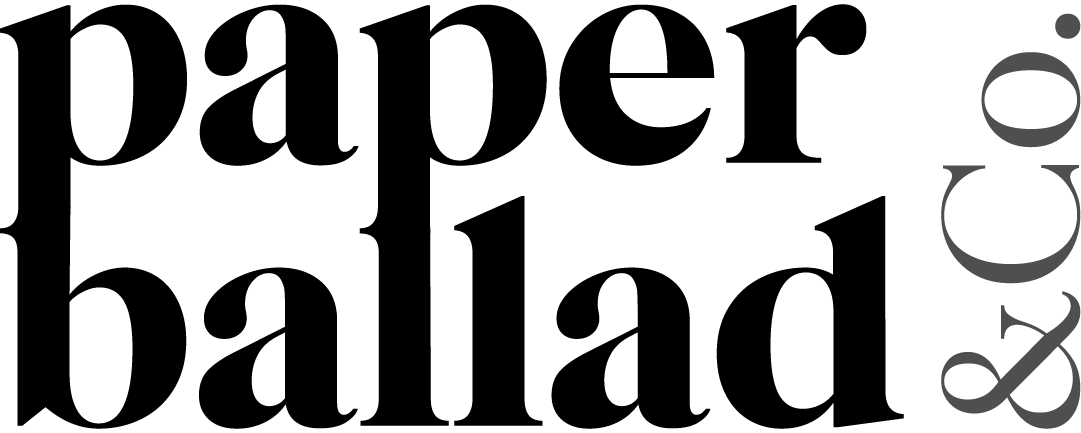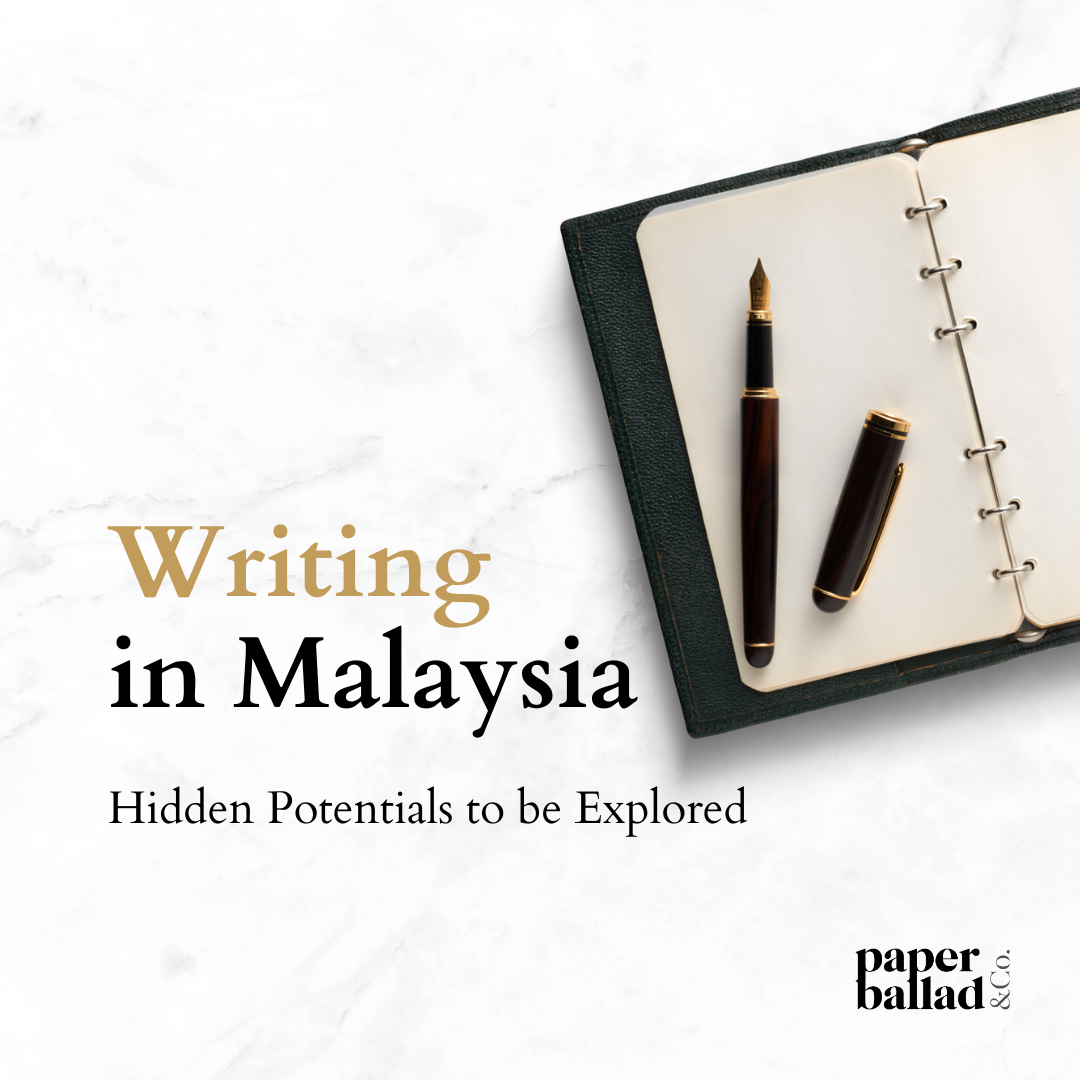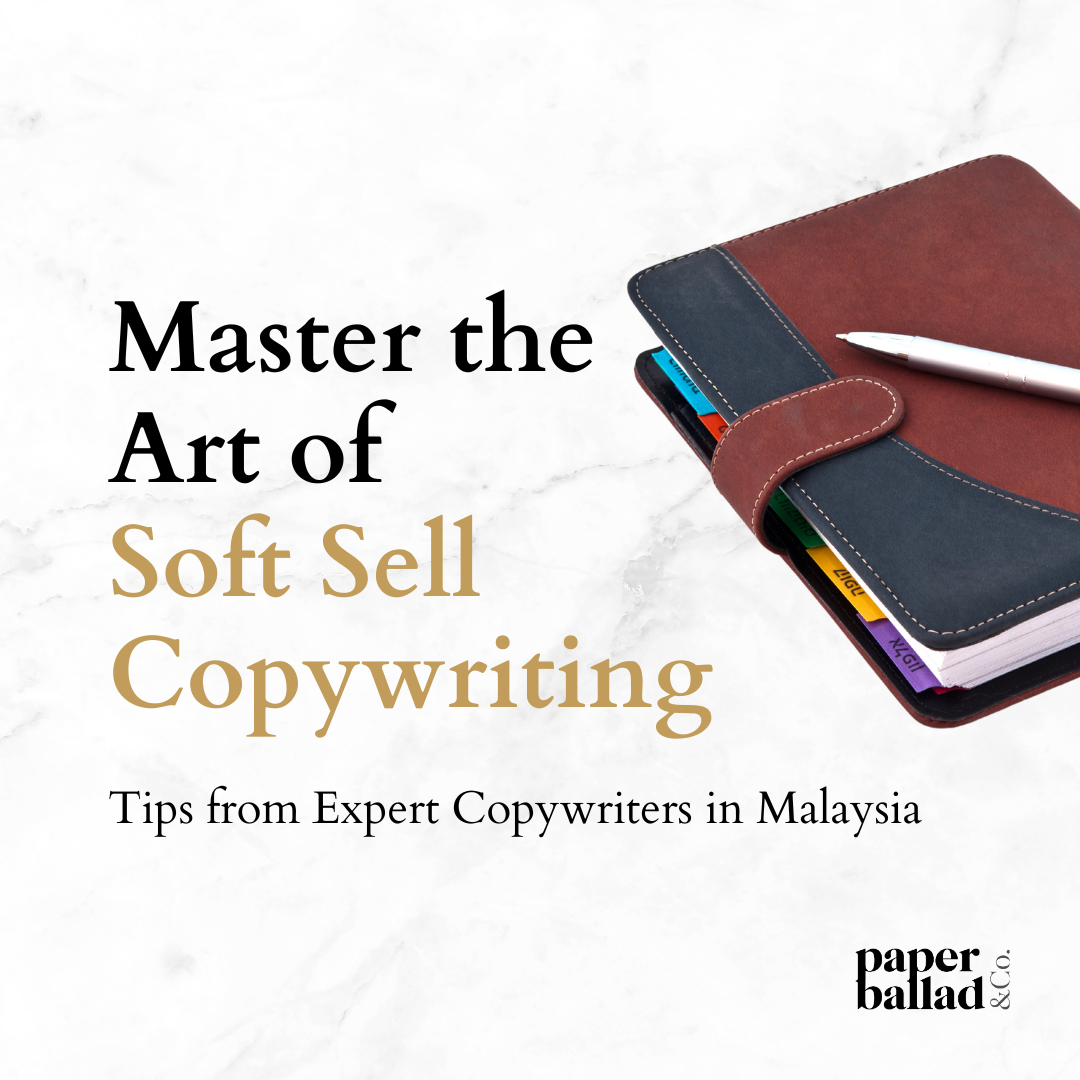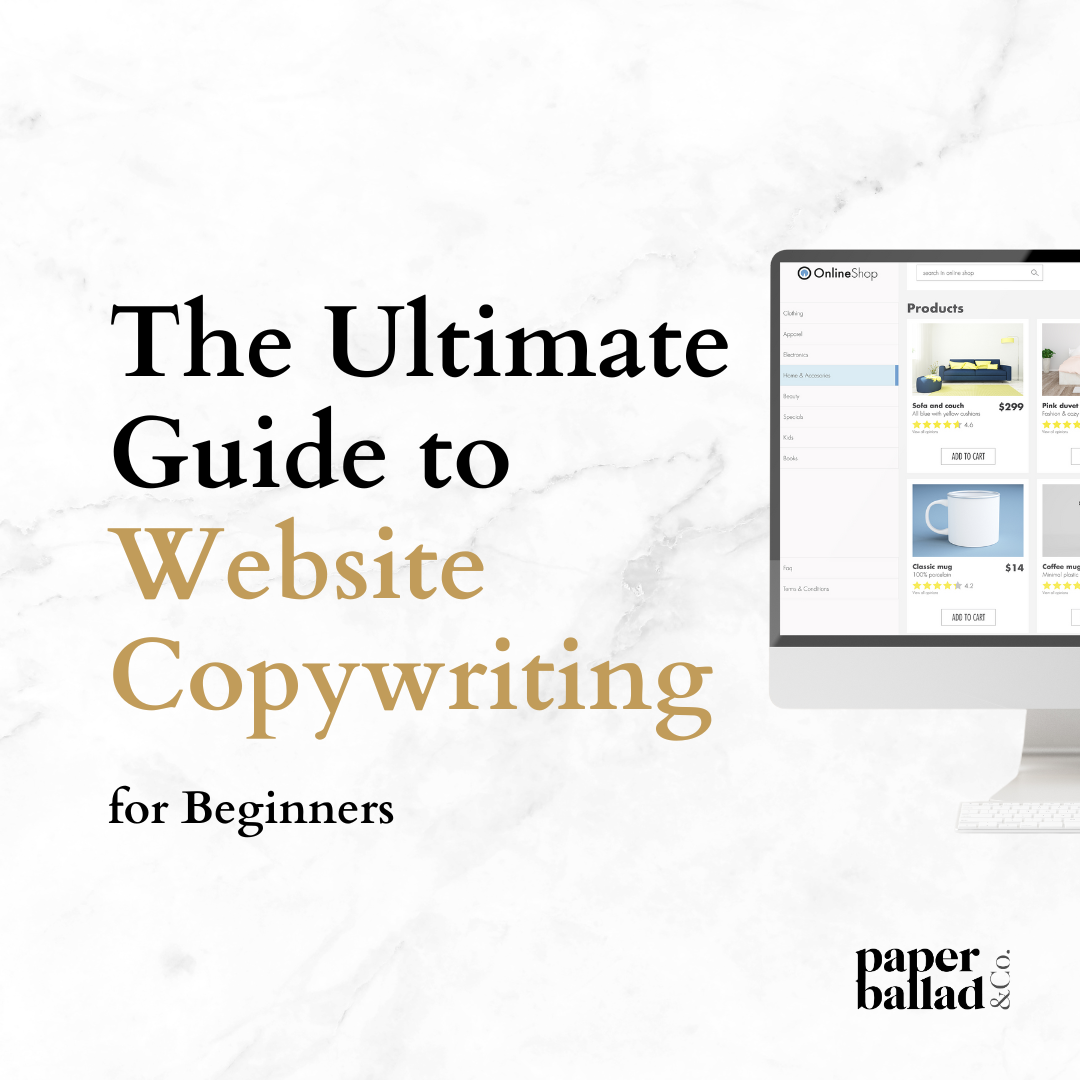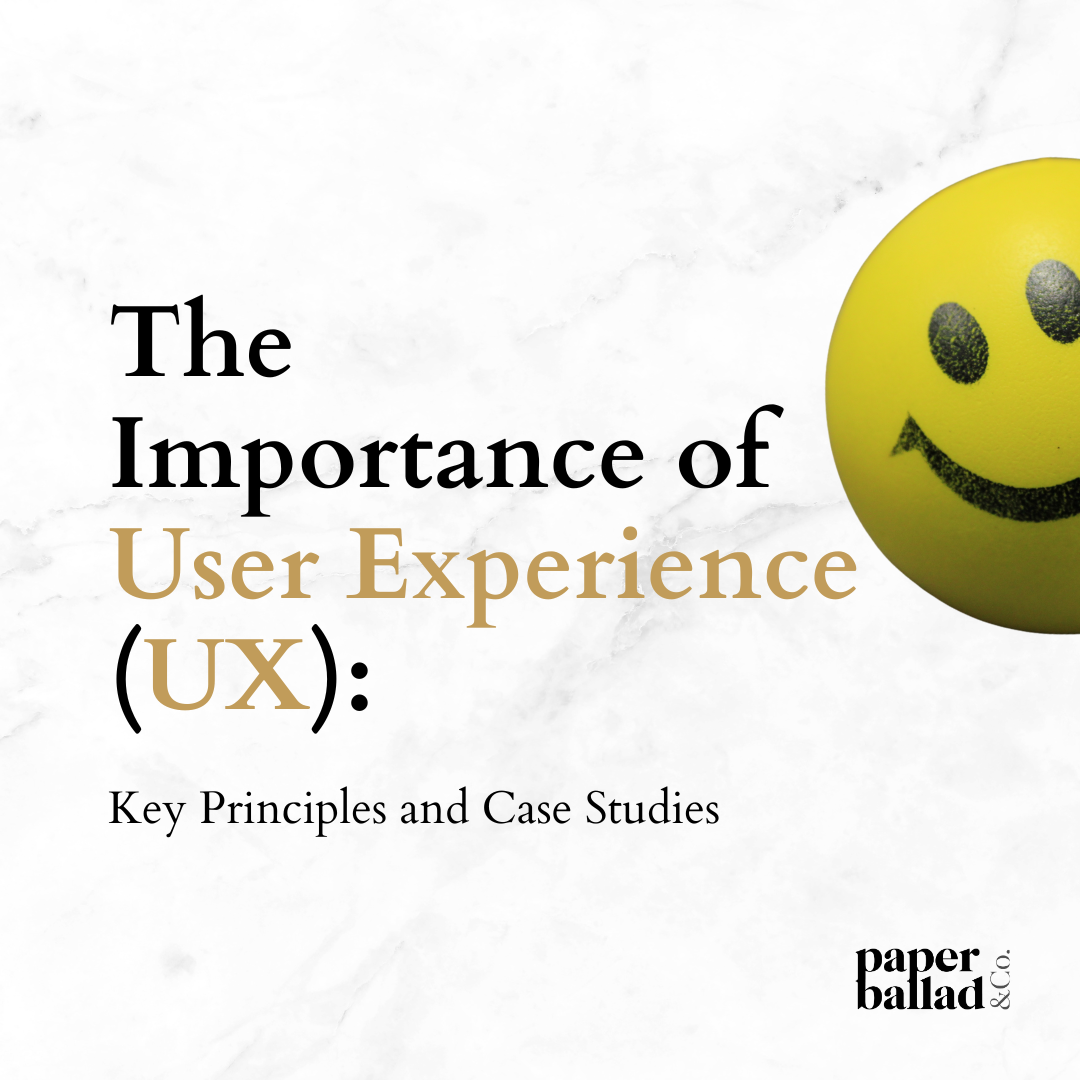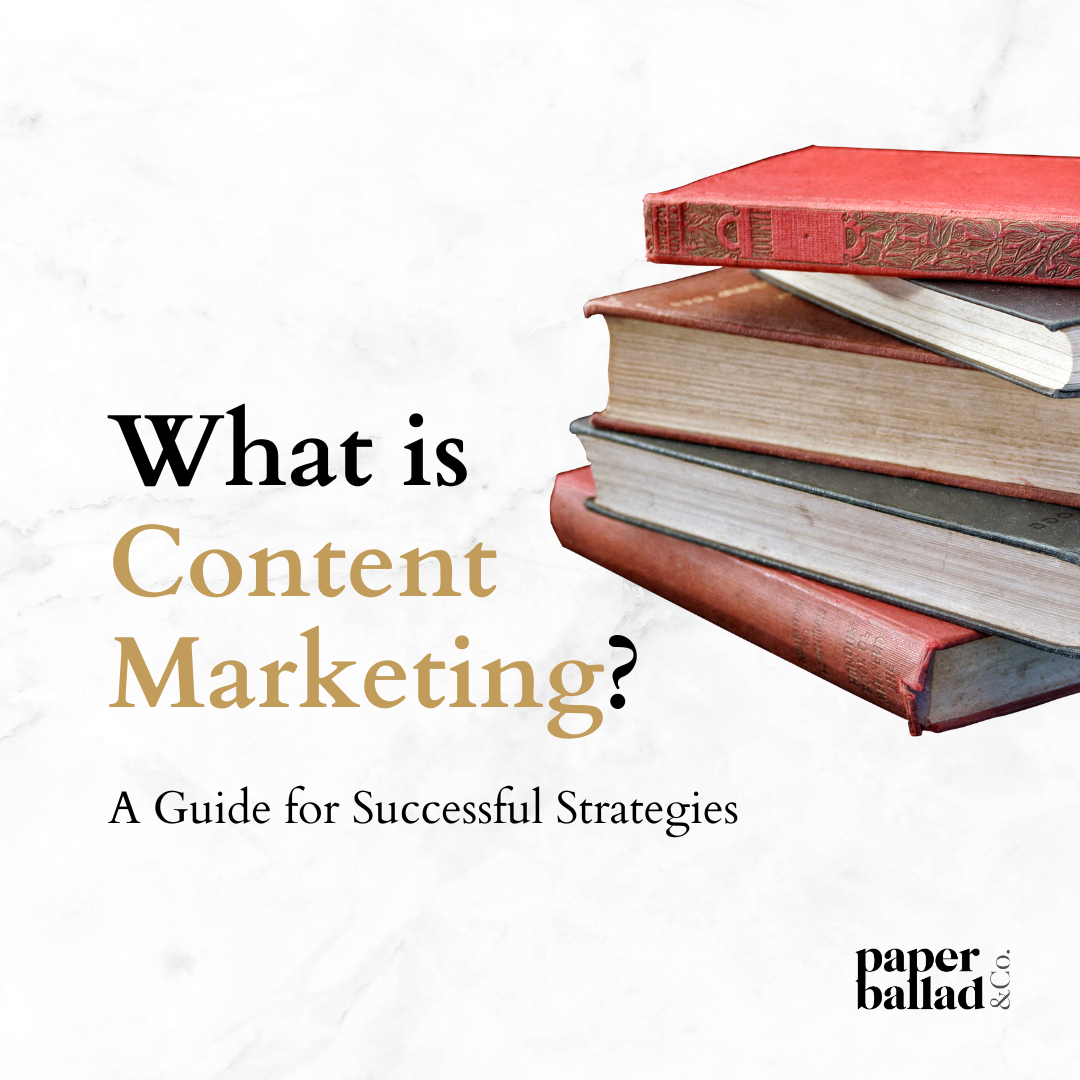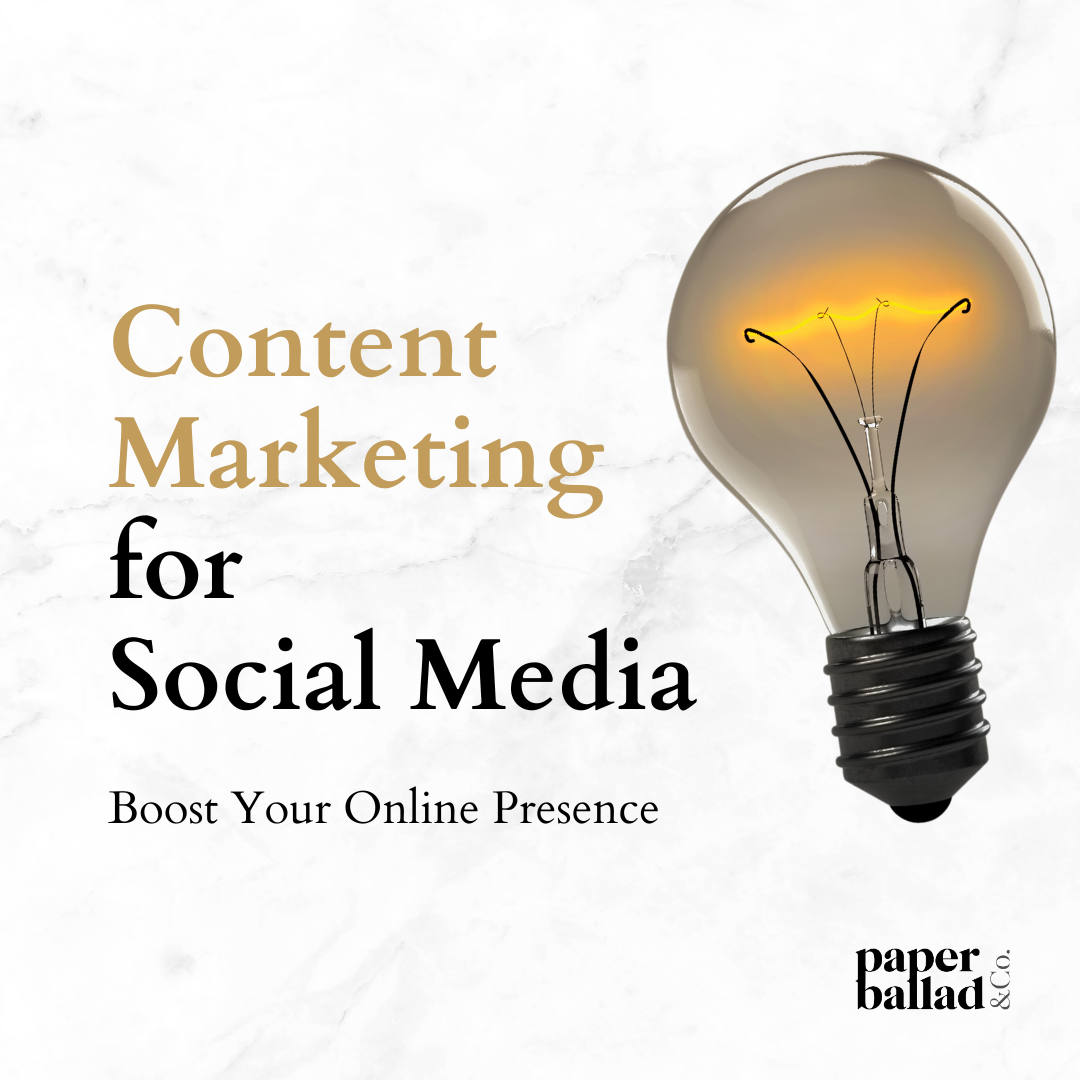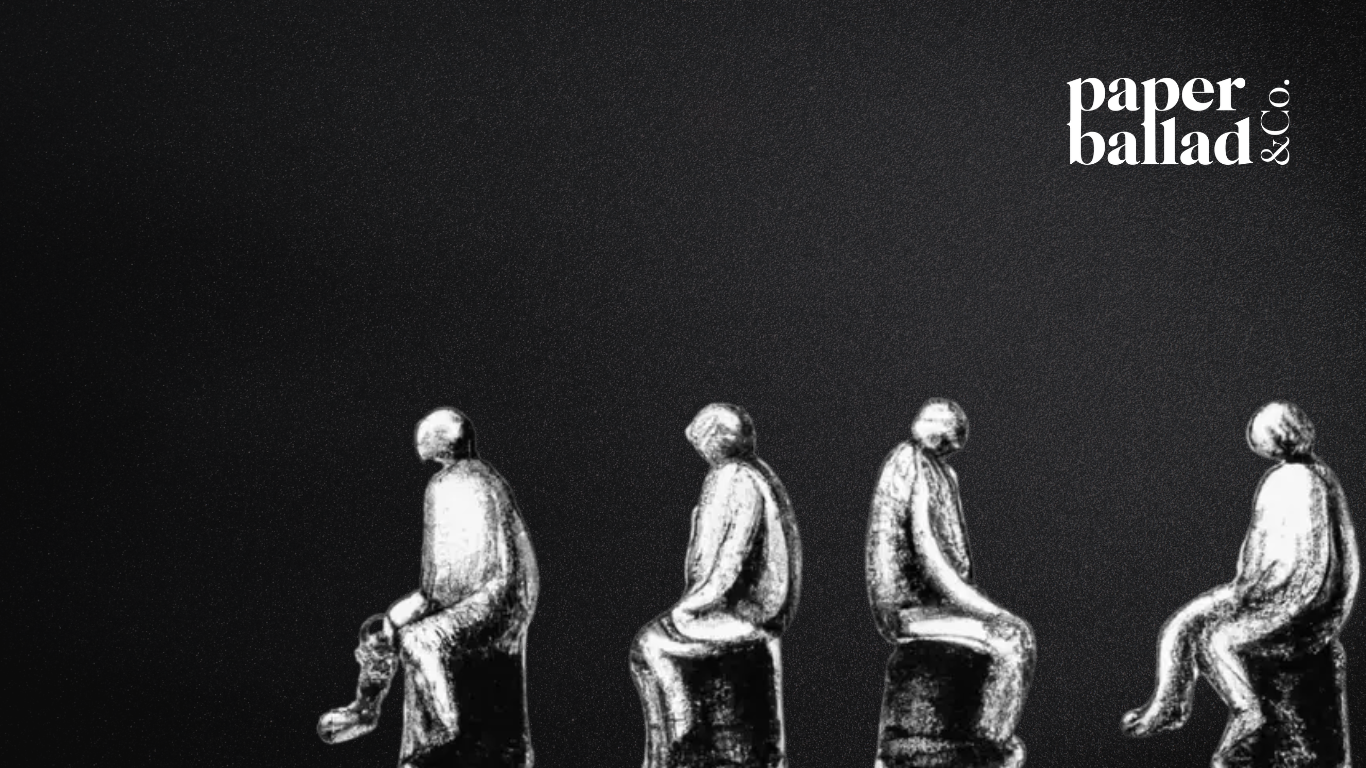If you’re looking to improve the user experience (UX) of your website or app, then you need to focus on UX optimisation. This process involves making changes to your design, layout, and content to create a seamless and enjoyable experience for your users. By doing so, you can increase user engagement, boost conversions, and ultimately grow your business.
UX optimisation involves a range of techniques and strategies, including user research, A/B testing, and data analysis. By understanding your users’ needs and preferences, you can create a design that meets their expectations and makes it easy for them to achieve their goals. A/B testing allows you to compare different versions of your design to see which one performs better, while data analysis helps you identify areas for improvement and track the success of your changes.
Whether you’re launching a new website or app, or looking to improve an existing one, UX optimisation should be a key part of your strategy. By putting the needs of your users first, you can create a design that not only looks great but also delivers results. So if you’re ready to take your UX to the next level, then read on to discover the best practices and tools for UX optimisation.
1. What Is UX Optimisation?

As a website or application owner, you want your users to have the best possible experience. This is where UX (User Experience) optimization comes in. UX optimization is the process of improving the usability, accessibility, and satisfaction of your website or application for your users.
A) Principles of User-Centred Design
The first step in UX optimisation is to understand the principles of user-centred design. This means designing your website or application with the user in mind. You should consider the needs, goals, and expectations of your users when designing and developing your website or application.
To achieve this, you can conduct user research to understand your users’ needs and preferences. This research can involve surveys, interviews, and usability testing. Once you have a good understanding of your users, you can create user personas to represent your target audience. These personas can help you design and develop your website or application with your users in mind.
B) Cognitive Load and User Experience
Another important aspect of UX optimisation is reducing cognitive load. Cognitive load refers to the mental effort required to use your website or application. The more cognitive load required, the more difficult it is for your users to use your website or application.
To reduce cognitive load, you can simplify your website or application’s design and layout. This can involve using clear and concise language, reducing the number of options and choices, and using visual cues to guide your users. By reducing cognitive load, you can improve the user experience and make it easier for your users to achieve their goals.
Overall, UX optimisation is an ongoing process that requires continuous improvement and iteration. By understanding the principles of user-centred design and reducing cognitive load, you can create a website or application that provides a great user experience for your users.
2. UX Research Techniques

When it comes to UX optimization, research is key. Here are some essential UX research techniques that can help you understand your users and improve their experience.
A) User Surveys and Interviews
User surveys and interviews are great ways to gather feedback from your users. Surveys can be used to collect quantitative data, while interviews can provide more in-depth qualitative insights. When conducting surveys or interviews, it’s important to ask open-ended questions that encourage users to provide detailed answers.
Consider creating a survey or interview guide that covers your main research objectives. This can help you stay on track and ensure that you gather the information you need. You can also use tools like Google Forms or SurveyMonkey to create and distribute your surveys.
B) Usability Testing
Usability testing involves observing users as they interact with your product. This can help you identify pain points and areas for improvement. During usability testing, it’s important to give users specific tasks to complete and observe how they navigate your product.
Consider using tools like UserTesting or Maze to conduct remote usability testing. You can also conduct in-person usability testing by recruiting participants and observing them in a lab setting.
C) A/B Testing
A/B testing involves testing two versions of a product to see which performs better. This can be used to test different design elements, copy, or functionality. When conducting A/B testing, it’s important to only test one variable at a time to ensure that you can accurately measure the impact of each change.
Consider using tools like Optimizely or Google Optimize to set up and run A/B tests. Make sure you have a clear hypothesis and set specific goals before conducting your test.
By using these UX research techniques, you can gain valuable insights into your users and improve their experience with your product.
3. Designing for Conversion
When it comes to UX optimisation, designing for conversion is one of the most critical aspects. This involves creating a user experience that encourages users to take action, whether that’s making a purchase, signing up for a newsletter, or filling out a contact form. Here are some tips for designing for conversion:
A) Call to Action Optimisation
Your call to action (CTA) is the button or link that encourages users to take action. Optimising your CTA can significantly impact your conversion rates. Here are some tips for CTA optimisation:
- Use action-oriented language that tells users what they’ll get by clicking the button (e.g. “Get Your Free Ebook” instead of “Submit”).
- Make sure your CTA stands out visually by using contrasting colours or bold text.
- Place your CTA in a prominent location on the page, such as above the fold or at the end of a blog post.
- Test different variations of your CTA to see what works best.
B) Landing Page Strategies
Your landing page is the page users land on after clicking your CTA. Optimising your landing page can help increase your conversion rates. Here are some tips for landing page optimisation:
- Keep your landing page focused on the user’s needs and desires. Make sure your headline and copy address the problem they’re trying to solve.
- Use visual cues to guide users towards your CTA, such as arrows or images.
- Keep your form fields to a minimum to reduce friction and make it easy for users to convert.
- Use social proof, such as testimonials or reviews, to build trust with your users.
By following these tips, you can design a user experience that encourages users to take action and ultimately increases your conversion rates. To reinforce your conversion rate even further, learn how to write for UX with our 7 UX writing principles to maximise your results.
4. Performance Metrics

When optimizing UX, it’s important to measure the performance of your website or application. Performance metrics help you understand how your users interact with your site and identify areas for improvement. There are two main types of performance metrics: Core Web Vitals and User Engagement Metrics.
A) Core Web Vitals
Core Web Vitals are a set of metrics that measure the speed, responsiveness, and visual stability of your site. These metrics are important because they directly impact the user experience. The three Core Web Vitals are:
- Largest Contentful Paint (LCP): measures the loading performance of your site. Aim for an LCP of less than 2.5 seconds.
- First Input Delay (FID): measures the interactivity of your site. Aim for an FID of less than 100 milliseconds.
- Cumulative Layout Shift (CLS): measures the visual stability of your site. Aim for a CLS score of less than 0.1.
By monitoring these metrics, you can identify areas where your site is slow or unresponsive and take steps to improve performance.
B) User Engagement Metrics
User Engagement Metrics measure how users interact with your site. These metrics help you understand how users are engaging with your content and identify areas for improvement. The main User Engagement Metrics are:
- Bounce Rate: measures the percentage of users who leave your site after viewing only one page. Aim for a low bounce rate, as this indicates that users are finding your content engaging and are more likely to stay on your site.
- Session Duration: measures how long users spend on your site. Aim for a high session duration, as this indicates that users are finding your content interesting and engaging.
- Pages per Session: measures how many pages users view per session. Aim for a high number of pages per session, as this indicates that users are exploring your site and finding your content interesting.
By monitoring these metrics, you can identify areas where your site is not engaging users and take steps to improve the user experience.
The greatest storytelling techniques in our digital age are as follows: UX Strategy, Branding, & Content Marketing. These are the tools of our trade at Paperballad & Co. Together, let’s dance our last dance and captivate the world with your story.
5. Accessibility and Inclusivity
As a UX designer, you should always keep in mind that your design should be accessible and inclusive to everyone, regardless of their abilities. By doing so, you can ensure that your product is usable by the widest possible audience, and you can avoid leaving anyone behind. Here are some tips to help you achieve accessibility and inclusivity in your designs.
A) Compliance with WCAG
The Web Content Accessibility Guidelines 2 (WCAG 2) are a set of guidelines developed by the World Wide Web Consortium (W3C) to ensure that web content is accessible to people with disabilities. As a UX designer, you should ensure that your designs comply with these guidelines.
WCAG has three levels of compliance: A, AA, and AAA. Level AA compliance is the minimum level of compliance that you should aim for. This level ensures that your product is accessible to the majority of people with disabilities.
To achieve level AA compliance, you should consider the following:
- Use clear and simple language
- Provide alternative text for non-text content
- Ensure that your product can be navigated using a keyboard only
- Provide captions and transcripts for audio and video content
- Ensure that your product is compatible with assistive technologies
B) Inclusive Design Practices
Inclusive design is the practice of designing products that can be used by the widest possible audience, regardless of their abilities. This type of design goes beyond accessibility and aims to create products that are usable by everyone.
Here are some inclusive design practices that you should consider:
- Conduct user research with a diverse group of people
- Use inclusive language and avoid stereotypes
- Provide options for users to customize their experience
- Ensure that your product is usable with different input methods, such as touchscreens and voice commands
- Test your product with people with disabilities to ensure that it is usable by everyone
By following these tips, you can ensure that your designs are accessible and inclusive to everyone. This will not only benefit people with disabilities but also improve the overall user experience for everyone.
6. Conclusion
In conclusion, prioritising UX optimisation is paramount for any website or application seeking to enhance user satisfaction and drive business growth. You can create an experience that resonates with your audience and fosters meaningful engagement by implementing:
- User-centred design principles
- Conducting thorough research
- Continuously refining your approach based on data analysis
Remember, accessibility and inclusivity are fundamental aspects of UX design that ensure your product is usable by all individuals, regardless of their abilities. By embracing these principles and committing to ongoing improvement, you can elevate your website or app to new heights of success in the digital landscape.
Words can change the world. At Paperballad & Co., we wield the mighty pen to help you achieve product-market fit through science-driven content. Schedule a consultation with us here and change the world with our words.